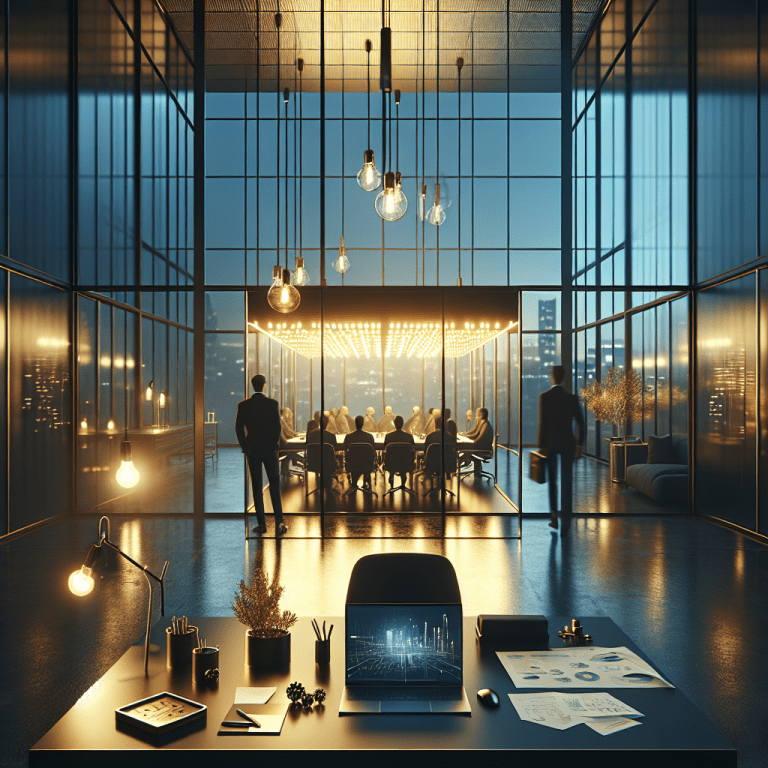In a world where startups are evolving rapidly and employees are balancing work between home and office settings, creating environments that support both health and productivity is more important than ever. One key strategy that gets overlooked is sensory ergonomics—the design of workspaces that align with how our bodies and brains process sensory input. Incorporating sensory ergonomics into your startup culture can lead to better focus, improved mental well-being, and more innovative thinking.
What Is Sensory Ergonomics?
Sensory ergonomics is the science of how our physical surroundings—including what we see, hear, smell, and feel—affect our thoughts, behavior, and overall performance. In the context of a startup workspace, this means designing environments with the human brain and body in mind. It’s not just about chairs and desks; it’s about how light, sound, air, and even digital interfaces influence our function and feeling daily.
Vision: The Science of Visual Ergonomics
Visual ergonomics focuses on how lighting, screen setup, and color affect our performance. Bright, natural lighting improves alertness and mood, especially during morning work hours. Avoiding screen glare by angling monitors correctly and using matte screens reduces eye strain and mental fatigue. Meanwhile, color psychology plays a subtle role—cooler tones like blues and greens promote calm and focus, while splashes of warm colors such as yellow can spark creativity and optimism.
Sound: Designing for Auditory Well-being
Noise—or the lack thereof—affects task performance more than we realize. Constant chatter, traffic sounds, or even the hum of electronics can distract the brain, reducing our ability to do deep work. Startups can improve auditory environments by using white noise machines, soundproof panels, and noise-canceling headphones. In remote settings, curated soundscapes like soft instrumental music or gentle nature sounds can help soothe the mind and increase concentration.
Scent and Air: The Role of Olfactory Ergonomics
Scent is deeply tied to memory and emotion, which makes it a powerful tool in workspace design. Essential oils like lavender promote relaxation, while citrus scents can boost alertness and energy. Clean air, free from pollutants or heavy fragrances, is also crucial. Good ventilation or air purification systems can reduce fatigue and prevent headaches, making team members more comfortable and less likely to burn out.
The Importance of Touch and Tactile Feedback
In both physical and digital workspaces, tactile feedback matters. Physical materials like wooden desktops, cozy textiles, and ergonomic keyboards can improve comfort and satisfaction. In virtual interactions, haptic feedback—like vibrations or resistance in a virtual interface—adds a physical sense of interaction, making tools feel more intuitive and reducing mental strain from overuse of flat screens and touchpads.
Supporting Neurodiverse Team Members
Creating inclusive sensory environments is especially important for team members with sensory sensitivities or neurodivergent conditions such as autism or ADHD. People with these conditions may react strongly to stimuli others don’t notice, like flickering lights, noisy air vents, or synthetic fragrances. Offering flexible spaces—quiet zones, adjustable lighting, and the option of working remotely—helps everyone do their best work. Simple options like noise-canceling headphones or sensory-friendly work kits can make a big difference.
Digital Ergonomics: Managing Sensory Overload Online
Startups increasingly rely on digital tools for communication, design, and collaboration. However, too much screen time and excessive online notifications contribute to fatigue and poor decision-making. Digital ergonomics addresses this by encouraging practices like reducing screen brightness, using dark mode, organizing apps to limit clutter, and scheduling regular screen breaks. These small habits protect brain function over time.
Bringing It All Together: Steps for Startups
Integrating sensory ergonomics into your startup doesn’t require a huge budget. Begin by assessing your workspace—both in-office and remote setups. Ask teams what environments help them focus and feel good. Install adjustable lighting options or add small air purifiers. Offer headphones and let employees decide where they work best. Encourage digital hygiene, like limiting video meetings or switching off non-critical notifications.
Most importantly, normalize conversations about sensory needs. When team members feel safe sharing what helps them work best, you create a culture of awareness, adaptability, and empathy—exactly the kind of culture where innovation thrives.
Conclusion
Sensory ergonomics isn’t just about comfort—it’s about optimizing human potential through smarter design. In startup environments where speed, creativity, and resilience matter, designing for the senses strengthens your foundation for sustainable success. When people can hear, see, smell, touch, and work in ways that support their brains and bodies, they don’t just survive—they thrive.
Share this content: